Introduction
In the rapidly evolving field of data science, Python has emerged as a leading programming language due to its simplicity and versatility. For Indian students and professionals preparing for interviews or seeking to advance their careers in data analytics, understanding the Python libraries for data science is crucial. This guide will ensure you are equipped with the knowledge of essential Python modules for data science that can enhance your data manipulation, analysis, and visualization skills.
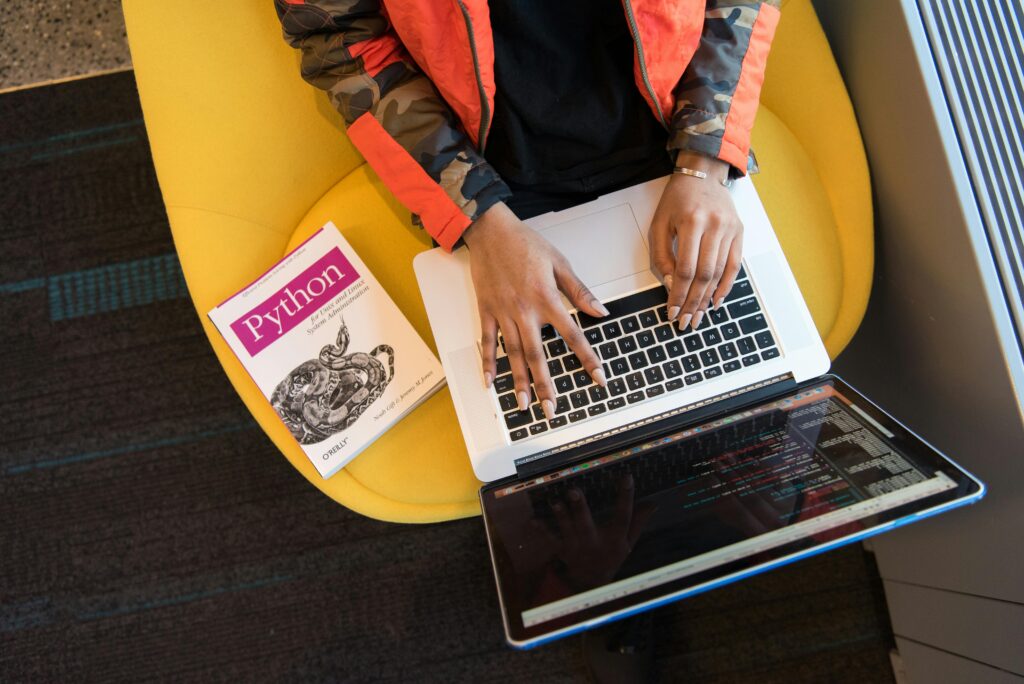
As you delve into this article, you’ll discover why Python is not just good but essential for data science. We’ll cover various Python libraries for data analysis and visualization, including their functionalities and applications, ensuring you have a solid grasp of these tools. This is the ultimate guide you need to navigate the world of data science, helping you feel confident in your abilities and ready to tackle any interview questions related to Python libraries for data science.
Throughout this article, we will also address common resources like Python libraries for data science PDF and Python libraries for data science PPT, providing you with comprehensive insights and materials for your learning journey. By the end, you will appreciate the significance of Python in data science and be prepared to leverage its libraries for your projects and career advancement.
What are Python Libraries for Data Science?
Python libraries are pre-written code packages that allow you to perform complex tasks without needing to write everything from scratch. For data scientists, these libraries provide powerful tools for data analysis, machine learning, statistical modeling, and visualization. Here are some of the most essential Python libraries for data scientists:
NumPy
Overview: NumPy is the foundational library for numerical computing in Python. It provides support for arrays, matrices, and a plethora of mathematical functions to operate on these data structures.
Use Cases: Data manipulation, mathematical computations, and handling multi-dimensional data.
Example: You can use NumPy to perform operations on large datasets efficiently, such as calculating the mean or standard deviation.
Installation Guide
To install NumPy, use the following command:
pip install numpy2. Pandas
- Overview: Pandas is crucial for data manipulation and analysis. It offers data structures like DataFrames, which are ideal for handling structured data.

- Use Cases: Data cleaning, transformation, and analysis.
- Example: With Pandas, you can easily filter data, group it by specific attributes, and perform aggregations.
Installation Guide
To install Pandas, use:
pip install pandas
3. Matplotlib
- Overview: Matplotlib is a plotting library for creating static, animated, and interactive visualizations in Python.
- Use Cases: Data visualization and graphical representation of data.
- Example: You can create line plots, bar charts, histograms, and more to visualize your data insights effectively.
Installation Guide
To install Matplotlib, use:
pip install matplotlib
4. Seaborn
- Overview: Built on top of Matplotlib, Seaborn provides a high-level interface for drawing attractive statistical graphics.

- Use Cases: Visualizing complex data relationships.
- Example: Seaborn makes it easier to create heatmaps or violin plots for visual analysis.
Installation Guide
To install Seaborn, use:
pip install seaborn
5. Scikit-Learn
- Overview: Scikit-Learn is a powerful library for machine learning in Python, offering various algorithms for classification, regression, and clustering.
- Use Cases: Implementing machine learning models and evaluating their performance.
- Example: You can use Scikit-Learn to build a predictive model for house prices based on historical data.
Installation Guide
To install Scikit-Learn, use:
pip install scikit-learn
6. TensorFlow and Keras
- Overview: TensorFlow is a comprehensive library for machine learning and deep learning, while Keras is an API that simplifies using TensorFlow for building neural networks.
- Use Cases: Building and training complex machine learning models.
- Example: Use TensorFlow to create deep learning models for image recognition tasks.
Installation Guide
To install TensorFlow (which includes Keras), use:
pip install tensorflow
Real-World Use Cases
Understanding how these libraries are applied in real-world situations can significantly enhance your learning experience. Here are some examples of how organizations utilize Python libraries in their data science workflows:
Example 1: Retail Analytics with Pandas and Matplotlib
A major retail company uses Pandas to clean and manipulate large datasets containing sales information. By employing data frames, they can efficiently filter transactions by date and product category. Following data cleaning, they use Matplotlib to create visualizations that illustrate sales trends over time, helping management make informed decisions about inventory and marketing strategies.
Example 2: Predictive Maintenance in Manufacturing with Scikit-Learn
A manufacturing firm leverages Scikit-Learn to build predictive models for equipment maintenance. By analyzing historical sensor data, the company can predict when a machine is likely to fail, enabling proactive maintenance. This approach saves costs and minimizes downtime, showcasing the power of machine learning in operational efficiency.

Example 3: Image Recognition with TensorFlow and Keras
A startup specializing in security systems uses TensorFlow and Keras to develop an image recognition system that can identify unauthorized personnel in restricted areas. They train neural networks on a large dataset of images, allowing the system to learn to distinguish between different faces and alert security personnel in real-time.
Common Challenges and Solutions
As you embark on your journey to master Python libraries for data science, you may encounter several challenges. Here are some common issues and possible solutions:
Challenge 1: Installation Issues
Solution: Ensure you have the latest version of pip installed. If you experience issues, consider using virtual environments (like venv or conda) to manage dependencies better.
# Create a virtual environment
python -m venv myenv
# Activate the virtual environment
# Windows
myenv\Scripts\activate
# macOS/Linux
source myenv/bin/activate
Then, install libraries within this environment to avoid conflicts.
Challenge 2: Understanding Documentation
Solution: Documentation can be overwhelming. Start with beginner tutorials or video courses that break down concepts before diving into the official documentation. Websites like W3Schools, Kaggle, and Coursera offer great resources.
Challenge 3: Debugging Code
Solution: Use debugging tools available in IDEs like PyCharm or VSCode. Additionally, print statements can help you track variable values and understand where your code may be failing.
Interview Insights: Leveraging Python Libraries
When preparing for data science interviews, it’s essential to demonstrate not only knowledge of Python libraries but also practical applications. Here are some tips to help you shine in interviews:
- Hands-on Projects: Build projects using the libraries mentioned in this article. For example, create a data analysis project using Pandas and visualize the results with Matplotlib. Be ready to discuss your project during interviews.
- Common Interview Questions: Familiarize yourself with common questions related to Python libraries. For instance:
- How do you handle missing data in a Pandas DataFrame?
- Can you explain the difference between a list and a NumPy array?
- What are the advantages of using Scikit-Learn over other machine learning libraries?
- Showcase Your Knowledge: If you’ve used these libraries in real projects, be prepared to discuss your experience. Explain the challenges you faced, how you overcame them, and the impact of your work.
Further Learning Resources
To deepen your understanding of Python libraries for data science, consider the following resources:
- Books:
- “Python for Data Analysis” by Wes McKinney (creator of Pandas)
- “Hands-On Machine Learning with Scikit-Learn, Keras, and TensorFlow” by Aurélien Géron
- Online Courses:
- Coursera: Courses on data science and machine learning, often taught by leading universities.
- edX: Offers professional certificates in data science, focusing on practical applications of Python libraries.
- YouTube Channels:
- Corey Schafer: Excellent tutorials on Python and libraries like Pandas and Matplotlib.
- StatQuest with Josh Starmer: Great explanations of statistical concepts and machine learning.
Frequently Asked Questions (FAQs)
1. Is Python really necessary for data science?
Yes, Python is one of the most widely used languages in data science due to its simplicity, extensive libraries, and community support. It allows for efficient data manipulation, analysis, and visualization.
2. What are the best libraries for a beginner in data science?
For beginners, Pandas, NumPy, and Matplotlib are excellent starting points. They provide foundational skills in data manipulation and visualization.
3. Can I use Python libraries for web scraping?
Absolutely! Libraries like BeautifulSoup and Scrapy are popular for web scraping tasks. They can complement your data science skills by allowing you to gather data from various online sources.
4. What are the differences between NumPy and Pandas?
NumPy is primarily used for numerical computations and working with arrays, while Pandas is designed for data manipulation and analysis using DataFrames, which are ideal for structured data. In many data science workflows, both libraries are used together, with NumPy handling numerical operations and Pandas managing data structures.
5. How can I improve my skills in Python for data science?
To improve your skills, practice is key. Work on real-world projects, participate in Kaggle competitions, contribute to open-source projects, and engage with the data science community through forums and social media. Continuous learning through courses and tutorials will also help you stay updated with the latest tools and techniques.
Conclusion
In summary, mastering Python libraries for data science is essential for anyone looking to thrive in this dynamic field. Understanding the capabilities of libraries like NumPy, Pandas, Matplotlib, Seaborn, Scikit-Learn, and TensorFlow will empower you to analyze data, visualize insights, and build predictive models with confidence. Is Python important for data science? Absolutely! It is a crucial tool that equips you with the skills necessary to tackle real-world data challenges.
As you continue your journey in data science, remember that the resources we’ve discussed—such as Python libraries for data science PDF and Python libraries for data science PPT—can serve as valuable study materials. We encourage you to explore these tools and apply them in your projects to gain hands-on experience.
If you found this guide helpful and want to dive deeper into data science, join our Telegram channels for a supportive community where you can share knowledge and opportunities. Also, don’t forget to join our job notification groups, where we regularly post exciting job opportunities for free. Your dedication to learning and growing in this field deserves recognition, and we’re here to support you every step of the way.
Feel free to comment your Telegram channel username below, and we will send you an invite link to our premium Telegram group, where you can connect with like-minded individuals and get access to exclusive resources. Thank you for reading, and we hope you feel empowered to take the next steps in your data science career!
Data Analysts in Cybersecurity
Share the post with your friends

3 thoughts on “Best Python Libraries for Data Science – You Don’t know!”